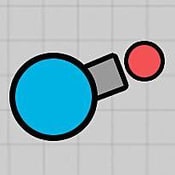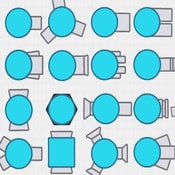Miniblox
Miniblox game is sandbox that draws you into a creativity, exploration, and strategy. Whether you’re new to gaming or a seasoned player looking for something fresh, it provides a rich and fulfilling challenges.
Gameplay
Miniblox delivers a large experience, combining exploration, construction, and tactical decision-making. Users are immersed in vast worlds with various biomes, each offering unique resources and environments you have to explore. The primary focus of the game is to gather materials, craft essential items, and build different structures. At the same time, you need to avoid dangers. The game also introduces a variety of enemies.
With intuitive and clear controls, unblocked Miniblox ensures that players can easily move in the game world, interact with objects, and build their creations. Whether you play on a mobile device or a computer, the controls are designed to accommodate all skill levels, making the game enjoyable for everyone.
Beyond its core gameplay, Miniblox contain several mini-games, such as bridge duels, skywars, KitPvP and eggwars, which add extra fun and competition. These challenges allow you to earn rewards.
Levels
The levels in Miniblox game are designed to gradually increase in complexity, ensuring a continuous challenge as you progress. Each level tests different skills, from resource control and crafting to combat and exploration. The diversity of the levels, with their various biomes and environments, keeps the game engaging and fresh.
As you advance through the levels, you’ll face more complex building tasks, tougher enemies, and greater resource demands. This progression keeps the game challenging and rewarding, even for experienced players. To succeed, you’ll need to master the game’s mechanics, build strategically, and manage your resources effectively.
How to Play
Miniblox is easy to start but offers deep and rewarding game process that requires strategic thinking. The game begins with your character spawning in a random location within the world, where you must quickly gather essential resources like stone, glass, wood, and ores. These materials are vital for crafting tools, building shelters, and creating weapons to protect yourself from enemies.
As you gather resources, exploration becomes key. You’ll need to venture into new areas to find valuable items and uncover hidden secrets. Exploring different biomes is crucial for discovering the resources and missions they hold. To thrive in the game, you must craft tools and weapons, build shelters to protect yourself, and manage your staff wisely.
Hacks
For those looking to gain an edge in Miniblox game, several hacks can help you advance more quickly or overcome difficult challenges. While hacks can enhance your experience, it’s important to use them responsibly and in line with the game’s rules.
One popular hack is item duplication, or “duping,” which lets you quickly gather large amounts of valuable resources. This is particularly helpful when building large structures or crafting rare items.
Another useful hack is teleportation, which allows you to move swiftly between locations in the game world. This can save time and help you avoid dangerous areas or reach distant resources more easily.
How to Place Blocks in Miniblox
Placing blocks is a fundamental aspect of Miniblox, enabling you to build structures, create defenses, and customize your environment. To place a block, first select it from your inventory. Then, position your character so that the block is highlighted where you want to place it, and click or tap to set it in place. You can also rotate blocks before placing them to achieve the perfect alignment.
How to Build in Miniblox
Building is one of the most enjoyable parts of Miniblox game, allowing you to unleash your imagination and design impressive structures. Begin by gathering the necessary resources and then place blocks in the desired configuration. You can build anything from simple shelters to elaborate castles, depending on your resources and imagination. Don’t forget to include functional elements like windows, doors, and stairs to make your structures more livable and accessible.
How to Use Command Block in Miniblox
Command blocks in Miniblox are powerful tools that let you execute specific commands within the game. These blocks can automate tasks, create custom mini-games, or enhance gameplay with special effects. To use a command block, place it in your world and right-click to open the command input interface. Enter the desired command and click “Execute” to run it. You can link command blocks together to create complex systems and automated processes.
How to Craft in Miniblox
Crafting is a central part of Miniblox game, allowing you to create tools, weapons, and other essential items from the resources you collect. To craft an item, open your crafting menu and select the recipe for the item you want to create. Make sure you have the necessary resources in your inventory, then click “Craft” to produce the item. Crafting is essential for upgrading your tools, building advanced structures, and preparing for combat with stronger weapons.
How to Crouch in Miniblox
Crouching is a useful action that helps you sneak past enemies, navigate tight spaces, and avoid detection. To crouch, press the designated crouch button on your controls. While crouching, your character moves more slowly but becomes harder to spot by enemies. Crouching is particularly helpful when exploring dangerous areas or trying to avoid combat.
How Do You Eat in Miniblox
Eating is crucial for survival in Miniblox, as it restores your character’s health and stamina. To eat, select a food item from your inventory and click the “Eat” button. Your character will consume the food, replenishing health and energy. Keeping an eye on your hunger meter and having food readily available is essential to avoid starvation.
How to Get Coins in Miniblox
Coins are a valuable currency in Miniblox, used to buy items, upgrade tools, and access special features. You can earn coins by completing quests, defeating enemies, and discovering hidden treasures in the game world. Some levels also reward coins for completing challenges or reaching certain milestones. Collecting coins is key to advancing in the game and unlocking new opportunities.
How to Find Diamonds in Miniblox
Diamonds are among the rarest and most valuable resources in Miniblox, used to craft powerful tools and weapons. To find diamonds, you’ll need to explore deep underground, often in the most dangerous and hard-to-reach areas. Mining is the primary method of obtaining diamonds, so be prepared with strong tools and plenty of resources before starting your search. Look for diamond-rich areas and be ready to face challenges along the way.
How to Dupe in Miniblox
Item duplication, or “duping,” is a hack in Miniblox that lets you create multiple copies of a single item. This can be useful for quickly gathering large amounts of valuable resources or crafting materials. To dupe an item, place it in a specific configuration and use a duplication method, such as a command block or exploiting a game glitch. Duping should be used carefully, as it can affect the game’s balance and fairness.
How to Teleport in Miniblox
Teleportation is a handy trick in Miniblox that lets you quickly travel between different locations in the game world. To teleport, use a teleportation command or item. Some levels and biomes feature teleportation points or devices that you can activate to instantly move to another area. Teleportation is especially useful for avoiding dangerous areas, reaching distant resources, or quickly returning to your base.
How to Shift in Miniblox
Shifting in Miniblox allows you to move more carefully and precisely, often used when building or exploring. To shift, hold down the shift key while moving. This action slows your movement and prevents you from falling off edges, making it easier to navigate tricky terrain or build tall structures. Shifting is a crucial skill for users who want to avoid accidents and maintain control over their movements.
Miniblox game give us interesting gameplay, challenging levels and countless hacks and tricks. This site gives you the opportunity to play unblocked Miniblox on PC or mobile. Start your adventure today!
Feedback
There are no reviews yet. Be the first one to write one.







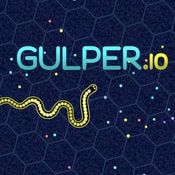









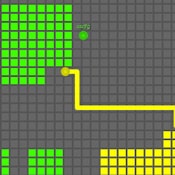

 (23 votes, average: 4.43 out of 5)
(23 votes, average: 4.43 out of 5)